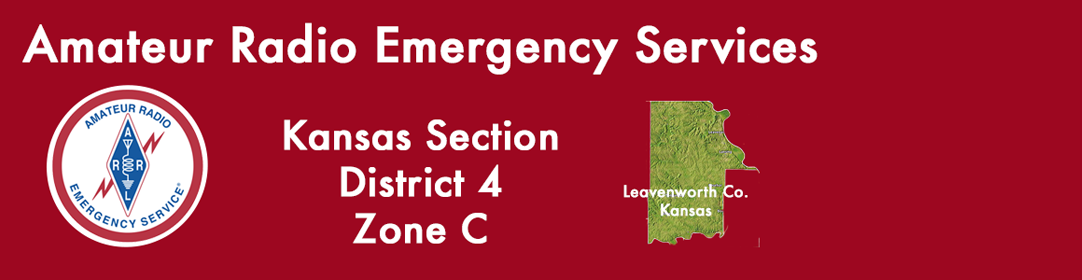Net Open/Close Script
This is a suggested format. Net Control Station (NCS) may modify this for the particular net and circumstances. Relax. Take your time. You’re in charge. And have fun!
- Net Start time minus 15 minutes: Announce on area repeaters that there will be a net:
“Good evening. This is <callsign> in <town> reminding you that at 7:30 pm, <# of minutes> minutes from now, we will be opening the [Leavenworth County Amateur Radio Emergency Services weekly voice net -or- Leavenworth County Amateur Radio Sunday Evening Amateur Radio Emergency Services Information and Training net] on the [147.00 or 145.33] repeater. I hope you will join us. This is <callsign> QSY to <repeater frequency> to [make the announcement or open the net>. Chat with you then.“ - Net Start time minus 10 minutes: Make a query on the net repeater to make sure the person logging (if other than NCS) is on frequency and opening the log before net start:
“This is <callsign>, NCS for the upcoming 7:30 pm net on this repeater. Is the net logger on frequency and if so, are you ready to log?“
If you do not get a response, ask the following:
“Is anyone on frequency able to log for the net this evening?“
If you still don’t get a response, please open a log and track check-ins according to the Net Control Manager instructions. - Net Start time: PREAMBLE
“Good evening everyone. This is <name> <callsign>, Net Control Station, opening the [Leavenworth County Amateur Radio Emergency Services weekly voice net -or- Leavenworth County Sunday Evening Amateur Radio Emergency Services Information and Training net]. This is a directed net. Please make no transmissions unless directed to do so by Net Control. Once you check in, please stay on net until excused. It is now time for check-ins. At this time I will take check-ins from only those holding EMERGENCY or PRIORITY traffic. If you have EMERGENCY or PRIORITY traffic, please call and list your traffic now.”
Pause for 10 full seconds. If any traffic is listed, you will direct the traffic to the correct station(s) until all traffic is handled. Once traffic is handled or if no traffic is listed, you may then proceed.
“If at any time any station has EMERGENCY or PRIORITY traffic, transmit the words BREAK-BREAK. All stations will stand by and Net Control will direct the handling of the traffic. We will now proceed with check-ins.“ - Taking Check-Ins
“I currently have <Logger callsign> already checked in. I will now take all other check-ins. Please space out your calls to prevent doubling.”
Record or watch check-ins being recorded by the logger. When there is a pause that sounds like everyone checked in, read the net roster as follows:
“This is <callsign> with the [ARES weekly voice net -or- Sunday Evening ARES Information and Training net] acknowledging the following stations into the net“:
* Read back, in order, the check-ins received and note whether they listed any traffic or have announcements. Then say, “Before I precede with the net, are there any other check-ins?” Repeat this same step until it seems you have captured all check-ins. - Normal Order of Net Business
“We will now proceed with the normal order of business for the net. The agenda for this evening is:
[Announcements from the Emergency Coordinator (if he’s checked in)]
[Announcements from the Assistant Emergency Coordinator(s) (if checked in)]
[Training scheduled for the evening (if available)]
[Any other formal items listed for this net]
[Other ARES announcements or ARES Information]
[Round of comments (time permitting)]
Then proceed working though the agenda.
If you have time for the comment round say, “We will now go for a round of comments. We will do that in net order beginning with <callsign>. Good evening <name>. Your turn for comments.” Repeat until all stations have had a chance to comment. - Rechecks: Periodically (roughly every 10 minutes) see if there are any latecomers who are waiting to check in:
“This is <callsign> as NCS with the [ARES weekly voice net -or- Sunday Evening ARES Information and Training net]. Are there any new check-ins or current stations with additional traffic?” See * in Taking additional Check-Ins above. - Closing the Net: Perform one last Recheck. Once all stations have completed traffic and comments, and there is no additional business to be brought to the net, you may proceed to close the net:
“I will now proceed to close the net. This is <callsign> closing the [ARES weekly voice net -or- Sunday Evening ARES Information and Training net]. I want to thank all stations who participated this evening. For more information, please see our web site which is KS-LV-ARES.signaleer.us. I wish everyone a good night. The net is closed. The net is closed. The net logger may close the log at this time. This is <callsign>. 73.