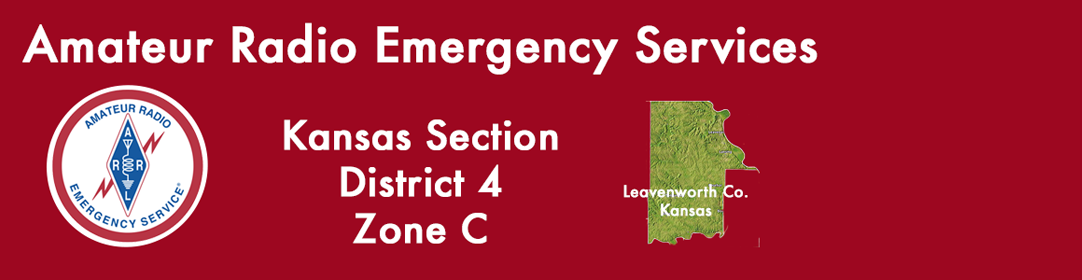Winlink Hints & Kinks
Packet Winlink: FT-857 with USB-Digimode-3 Soundcard
Austin-KEØYOA offers the following advice for Packet Winlink over FT-857. “After fighting with VARA FM all day i finally abandoned that route to utilize packet winlink. According to the ebay listing: My soundcard (USB-Digimode-3) ‘uses a built in VOX function for PTT keying’ so i finally abandoned using the CAT cable for keying the radio and dedicated it to utilizing the VOX function. It stated it used the C-Media drivers already in windows database which made me pay attention to the C-Media PTT option on the settings. But after connecting the dots about signalink using an internal VOX chip for keying I finally tried that setting and violá, after some tweaking of the sound levels it is good to go!
This is the guide I used https://winlink.org/sites/default/files/RMSE_FORMS/quick_setup_guide_for_winlink_sound_card_packet_for_vhf-uhf_on_windows_v1.2.pdf “
| Quick Setup Guide for Winlink VHF/UHF Sound Card Packet on Windows with UZ7HO Soundmodem Software TNC3 select your computer’s internal soundcard (Microphone) and click Set Default. There should be a green check mark on the internal sound card devices now. Click OK. Note: The USB device names vary depending on winlink.org |