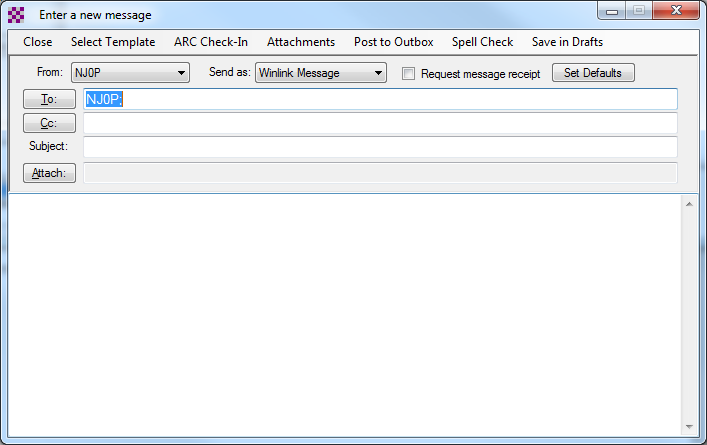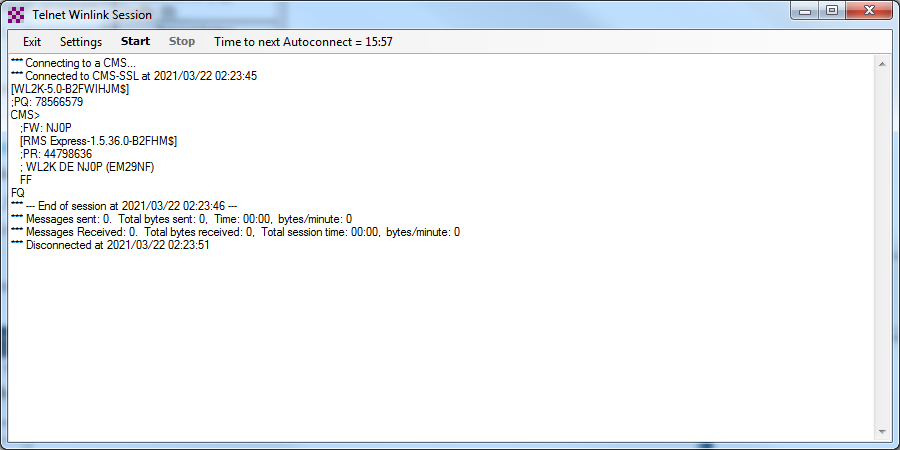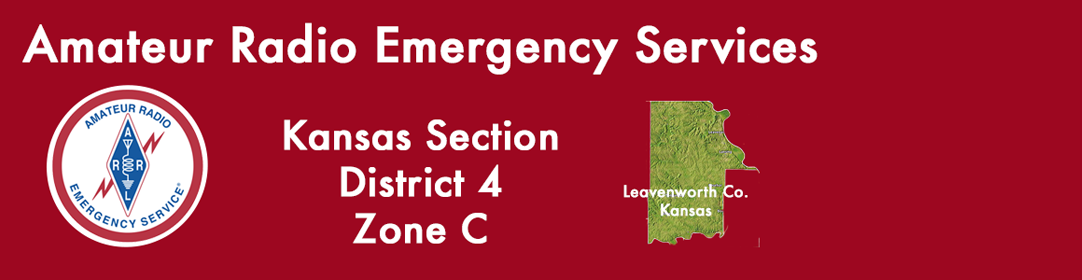Winlink Express
Winlink Express will be the digital messaging program of choice for ARES and the CCTA Exercise on September 29th. There are several advantages over FLDIGI and other very capable applications. Winlink Express:
- Can be used/tested without a radio using the Internet
- Is primarily an email program with regularly updated form templates
- Has a variety of radio transport protocols for V/UHF and HF
- Messages can be originated by Radio Amateurs over-the-air and received by non-hams via Internet. <<<<
Download/Install Winlink Express
- Go to Winlink.org
- Click the Download link on the menu
- Select the User_Programs folder
- Download and install Winlink_Express_install_xxxx.zip file where xxxx is the version information
- Go to Settings and Winlink Express Setup and fill in your information. Setting up an account is no cost.
Test Winlink Express
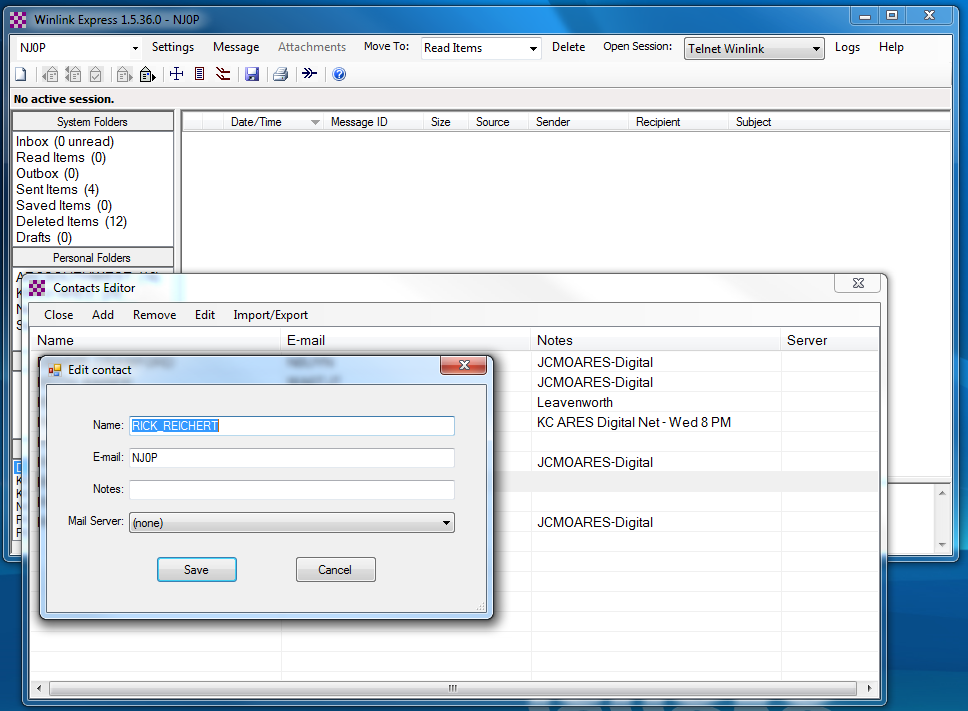
- Double-Click in the Contacts area (bottom-left) and add a contact as shown.
- Double-click on the new Contact and create a message. Select Send As: Winlink Message. When done, click Post to Outbox. (See below)
- See above – In the main Winlink Express window, select Open Session: Telnet Winlink.
- Click Open Session:. A Telnet Winlink Session window will pop up. (See bottom figure below.)
- Click start. When you see *** Disconnected, you may close the session window and check for mail received in the main Winlink Express window.